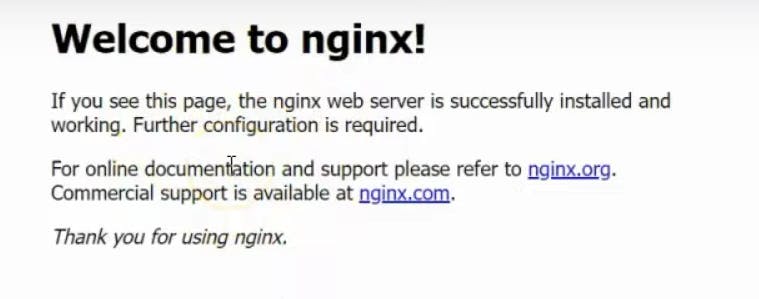What is Helm
Helm is a package manager for Kubernetes, which is an open-source platform for managing containerized workloads and services. Helm helps you define, install, and manage Kubernetes applications and resources through packages called charts.
What is Chart
chart is a package containing pre-configured Kubernetes resources, such as deployments, services, ingress rules, and configuration files, all bundled together. Charts are used with Helm, the Kubernetes package manager, to define, install, and manage applications on Kubernetes clusters
Now let's create an NGINX server by using Helm and Charts.
- Install the helm in the operating system
Kubernetes is recommended for Helm and Charts

- Check the Helm version

- Now add the repo in the Helm.

In this place, we use the bitnami repo to deploy the Nginx Servers.
Once the repo setup is done Now search the nginx
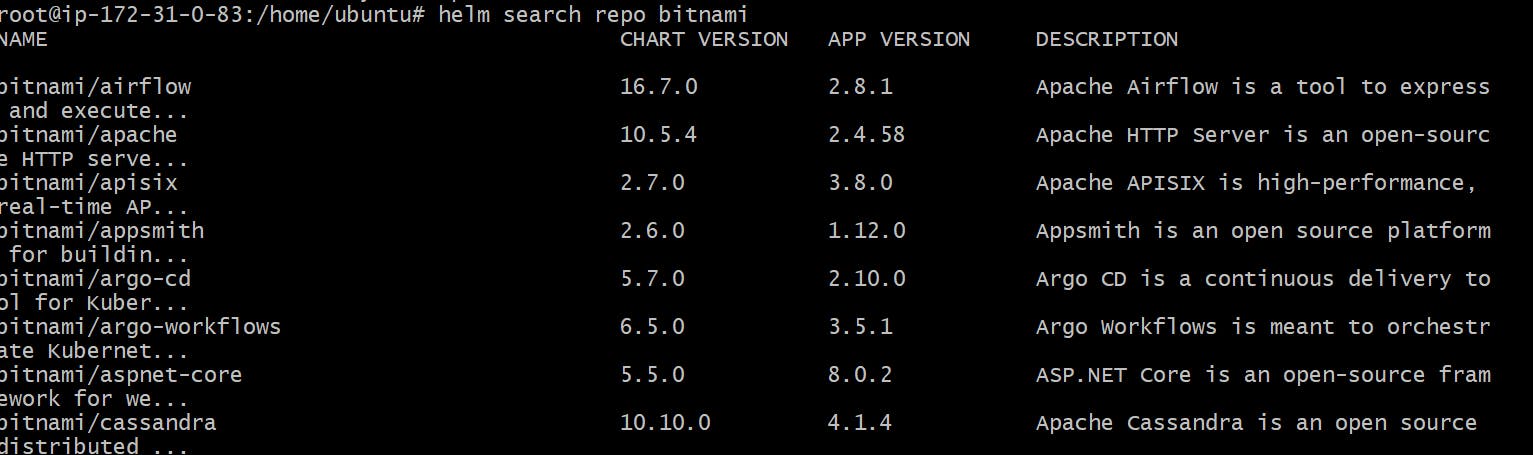
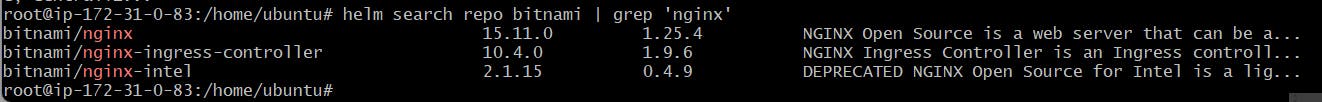
Search the bitnami/Ngnix it shows multiple results in selecting the perfect repo for the project.

pull the repo of nginx configuration
Once the all configurations file is pulled Check the templates and Charts and modify them according to your requirements.
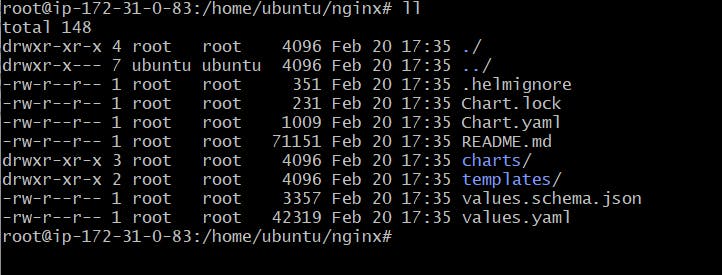
Install the nginx using
# helm install my-nginx bitnami/nginx
Run the Kubectl command to check the pods.
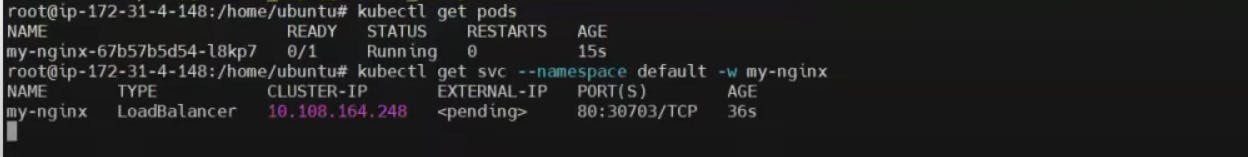
Use the IP address to check whether the server is running or not.